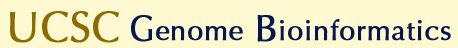Quick Start Guide to Assembly Hubs
Assembly Hubs allow researchers to create Track Data Hubs on assemblies that are not in the UCSC Browser. By including the underlying reference sequence in UCSC twoBit format, as well as data tracks, researchers can browse and annotate any genome. For more information please refer to the Assembly Hub Wiki. Below is also a section about starting GBiB Assembly Hubs.
-
STEP 1: In a publicly-accessible directory, copy this Arabidopsis thaliana
plant assembly hub, which includes an araTha1.2bit file, using the following wget command:
wget -r --no-parent --reject "index.html*" -nH --cut-dirs=3 http://genome.ucsc.edu/goldenPath/help/examples/hubExamples/hubAssembly/plantAraTha1/
-
Alternatively, if you do not have wget installed, you can curl these files individually.
Perform the curl -O option in the location you wish to copy the files:
curl -O http://genome.ucsc.edu/goldenPath/help/examples/hubExamples/hubAssembly/plantAraTha1/hub.txt
If you use curl, be sure to recreate the structure with matching araTha1 and araTha1/bbi directories. Double check you have all the files by looking here: http://genome.ucsc.edu/goldenPath/help/examples/hubExamples/hubAssembly/plantAraTha1/
STEP 2: Paste your hub.txt link (http://yourURL/hub.txt) into the My Hubs tab of the Track Data Hubs page, click the "Add Hub" button, and then click the "Genome Browser" link from the top bar.
-
Alternatively build a URL that will directly load your assembly hub and display it
on hgGateway. Then click the "Genome Browser" link from the top bar to view your assembly hub:
http://genome.ucsc.edu/cgi-bin/hgHubConnect?hgHub_do_redirect=on&hgHubConnect.remakeTrackHub=on&hgHub_do_firstDb=1&hubUrl=http://yourURL/hub.txt
This URL should work the same as using the original data just copied:
http://genome.ucsc.edu/cgi-bin/hgHubConnect?hgHub_do_redirect=on&hgHubConnect.remakeTrackHub=on&hgHub_do_firstDb=1&hubUrl=http://genome.ucsc.edu/goldenPath/help/examples/hubExamples/hubAssembly/plantAraTha1/hub.txt
STEP 3: Congratulations! Your assembly hub should display!
If you are having problems, be sure all your files and the directories are publicly-accessible. You may also wish to reset the browser occastionally to clear all existing data. For hubs to work, your server must also accept byte-ranges. You can check using the following command to verify "Accept-Ranges: bytes" displays: curl -I http://yourURL/hub.txt
Now that you have the assembly hub copied from above, you can copy the directory and start to edit some of the documents like genomes.txt, groups.txt, and trackDb.txt to understand how they work. Refer to the Assembly Hub Wiki to understand how to build a twoBit file for your own original fasta files. Read more about trackDb settings in the definition document.
This assembly hub is a an abbreviated version of a larger plant assembly Public Hub. You can explore the larger hub structure here.Please note that the Browser waits 300 seconds before checking for any changes to these files. When editing hub.txt, genomes.txt, trackDb.txt, and related hub files shorten this delay by adding udcTimeout=1 to your URL. For more information, please see the Debugging and Updating Track Hubs section of the Track Hub User Guide. Also, for more detailed instructions on setting up a regular hub, please see the Setting Up Your Own Track Hub section of the Track Hub User Guide.
- Starting Blat for an Assembly Hub
By running gfServers from your institution, you can enable blat on your assembly hubs.
Setting up an Assembly Hub on GBiB with Blat included
- Starting a Blat enabled Assembly Hub on GBiB
With an operational Genome Browers in a Box (GBiB), you can quickly and easily acquire an example assembly hub and run gfServers locally on the GBiB to enable blat.
Starting Blat for an Assembly Hub
From the location of yourAssembly.2bit file,
http://yourURL/yourAssembly/yourAssembly.2bit,
you can start two gfServers, specifing a port for the assembly hub to access amino
acid sequence, 17777 -trans, or DNA sequence, 17779, in
this example:
-
gfServer start localhost 17777 -trans -mask yourAssembly.2bit &
gfServer start localhost 17779 -stepSize=5 yourAssembly.2bit &
-
transBlat http://yourLab.yourInstitution.edu 17777
blat http://yourLab.yourInstitution.edu 17779
Starting a Blat enabled Assembly Hub on GBiB
Install GBiB
-
1. Acquire and install an operational Genome Browser in the Box:
http://genome.ucsc.edu/goldenPath/help/gbib.html
You may wish to read this blog post and the related OpenHelix blog post.
2. With your GBiB operational, use your computer's terminal program to ssh into your GBiB: ssh browser@localhost -p 1235, using browser for the password.
3. Navigate to the GBiB's folders directory: cd /folders
Then use sudo to wget this assembly hub:
-
sudo wget -r --no-parent --reject "index.html*" -nH --cut-dirs=3 http://genome.ucsc.edu/goldenPath/help/examples/hubExamples/hubAssembly/plantAraTha1/
4. Navigate to the genomes.txt file of this assembly hub: cd /folders/hubExamples/hubAssembly/plantAraTha1/
Edit the currently commented-out blat lines with sudo vi genomes.txt. Use "x" when the cursor is over the # at the start of the line to remove it and :w! to save the changes and :q to quit.
-
blat localhost 17779
transBlat localhost 17777
5. Change directories to the 2bit file: cd /folders/hubExamples/hubAssembly/plantAraTha1/araTha1
Run the two gfserver commands to start the blat servers:
-
gfServer start localhost 17777 -trans -mask araTha1.2bit &
gfServer start localhost 17779 -stepSize=5 araTha1.2bit &
6. Load this plant assembly hub by using this URL and selecting it under the "group" category where
"Plant araTha1" displays:
On the blat page, http://127.0.0.1:1234/cgi-bin/hgBlat, you can now select the Arabidopsis thaliana assembly and blat plant amino acid sequences, like IYQTRENKYIIGEIQITESERDRRRSSLPGNH or DNA sequences, like TAAGTAAAAAATAATATGATTAAGACTAATAAATCTTAATAGTTAATACT.