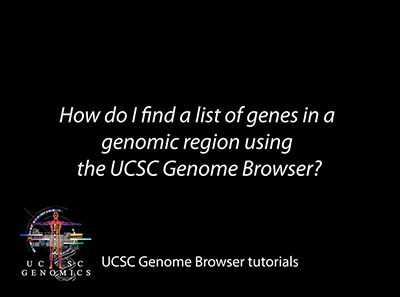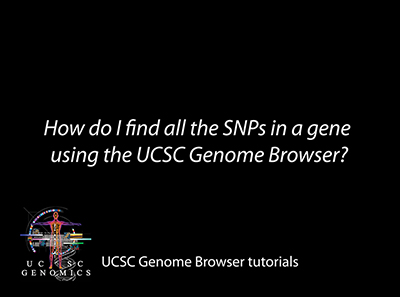Page Index
- Finding a list of genes in a region.
- Finding exon numbers.
- Finding SNPs in a gene.
- Finding SNPs upstream from a gene.
This tutorial shows how to use the UCSC genome browser to find a list of genes in a given genomic region.
0:54 - Set up the Genome Browser display to see the genes in your region.
1:31 - Zoom to a cytoband.
1:54 - Display only one isoform per gene.
2:20 - Use the table Browser to get the list of genes in your region.
3:40 - Use knownCanonical table in the table Browser to list only one isoform per gene.
run time: 4:33
This tutorial shows how to navigate between exons of a gene using the UCSC Genome Browser.
1:11 - Zoom to a single exon.
1:55 - Adjust width of graphic display.
2:20 - Highlight a region.
2:39 - Jump to the next exon.
run time: 4:25
This tutorial demonstrates how to find all the single nucleotide polymorphisms in a gene using the UCSC Genome Browser.
0:43 - Set up Genome Browser display to see your gene.
1:35 - Turn on the SNPs track to see SNPs in your gene.
3:27 - Get SNPs from the Table Browser.
4:36 - Load Table Browser results as a Custom Track.
run time: 6:13
This tutorial shows how to find all the single nucleotide polymorphisms upstream from genes using the UCSC Genome Browser.
0:43 - Set up the Genome Browser display to see your gene.
2:00 - Use the Table Browser to get upstream regions.
3:38 - Paste and view your upstream regions as a Custom Track.
5:23 - Intersect upstream regions with the SNP track.
6:43 - Load upstream SNPs as a new Custom Track.
run time: 8:14